These days we all use a big variety of online and cloud services addressing many needs: emails, payments, collaboration, file storage and so on. Normally, we trust these services, but we might also be worried about the possibility of data loss or of a temporary data unavailability. Our worst nightmare is to wake up one day, open our preferred service and find it completely empty. A scary scenario for a single person, but more like a disaster for a company that stores many files and data there.
Google Drive is one of the most used of these cloud services. The business sector heavily uses it as part of GSuite (aka Google Apps for Works). Files availability is a key factor and many businesses must be compliant to requirement from internal or regulation/compliance policies about data availability. Thus, driven by need of a “safe policy” or by strict regulation requirement, it’s important to have a “safe copy” elsewhere of our online files. DriveExport comes in help for that.
DriveExport exports all your company files, stored on Google Drive for Work/Education (part of GSuite / Google Apps), to your local storage. Every time it runs, DriveExport downloads massively and efficiently new and modified documents, maintaining a local, synchronized copy of your company files in the cloud. On your local storage, it creates one folder for each user, builds the same folders structure, and dumps all the items.
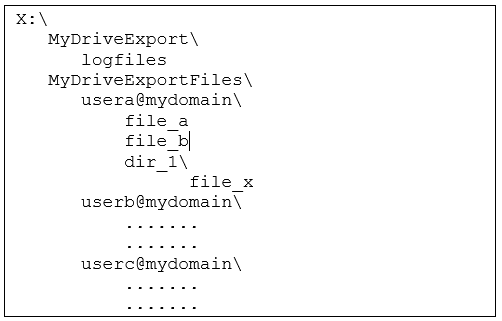
DriveExport does not rely on any external backup or third party service. It runs on your PC or server, directly contacts Google servers, and stores files to your local storage. The connection is point-to-point from your pc/server to Google servers, so the files are never moved through external storage or third-party systems, guaranteeing total confidentiality. The communication is done over HTTPS, using the standard Google API and authentication schema.
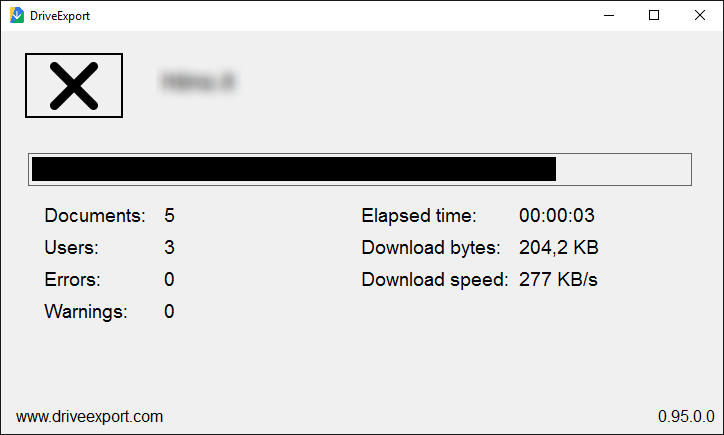
DriveExport implements the logic required by Google servers’ interfaces following the Google standards and practices, simplifying the usage of services that are very powerful but complex to run effectively.
DriveExport is available both as a command line application and as a standard application with a simple user interface, and can run on both Windows and Linux.
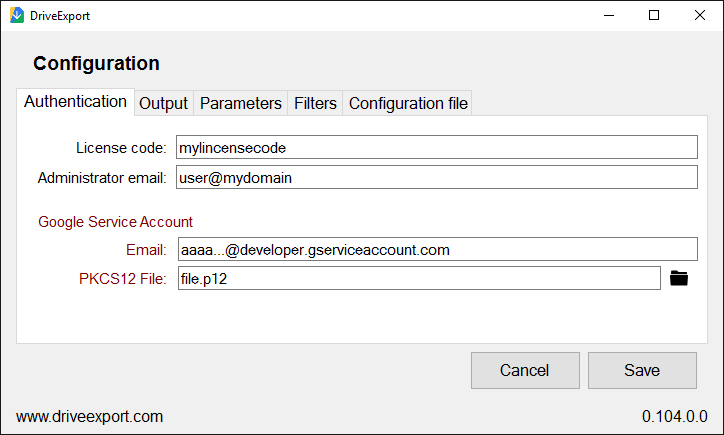
The license of the product is free for 2 users in a company.